The Ultimate Guide to Website Maintenance & Support: Why Your Business Can’t Afford to Ignore It in 2025
Introduction: The Hidden Cost of Neglecting Website Maintenance
Your website is often the first point of contact between your business and potential customers. Yet, many businesses treat their websites like a “set it and forget it” project. This approach can lead to security vulnerabilities, poor user experience, and ultimately, lost revenue. In this comprehensive guide, we’ll explore everything you need to know about website maintenance and support, why it’s crucial for your business success, and how to implement an effective maintenance strategy.
According to recent studies, 88% of online consumers are less likely to return to a website after a bad experience. Regular website maintenance ensures your site remains fast, secure, and user-friendly, directly impacting your bottom line. Whether you’re a small business owner, marketing manager, or IT professional, understanding website maintenance is essential for maintaining a competitive edge in today’s digital landscape.
What is Website Maintenance and Support?
Website maintenance and support encompasses all the activities required to keep a website running smoothly, securely, and effectively. It’s an ongoing process that involves regular updates, monitoring, troubleshooting, and improvements to ensure optimal performance and user experience.
Think of website maintenance like car maintenance. Just as you wouldn’t drive your car for years without oil changes or tire rotations, your website needs regular attention to perform at its best. Website maintenance includes both proactive measures to prevent problems and reactive support to address issues as they arise.
The scope of website maintenance extends beyond simple content updates. It involves technical aspects like server management, security monitoring, performance optimization, and ensuring compatibility across different devices and browsers. Professional website support also includes strategic improvements based on analytics data and user feedback, helping your site evolve with changing business needs and market demands.

Key Components of Website Maintenance
Security Updates and Monitoring
Security should be your top priority in website maintenance. Cyber threats evolve constantly, and outdated websites are prime targets for hackers. Regular security maintenance includes installing patches for your content management system (CMS), updating plugins and themes, monitoring for malware, and implementing security best practices like SSL certificates and strong password policies.
A single security breach can devastate your business reputation and result in significant financial losses. Studies show that 60% of small businesses go out of business within six months of a cyber attack. Regular security audits, vulnerability assessments, and immediate patch management form the backbone of robust website security maintenance.
Performance Optimization
Website speed directly impacts user experience and search engine rankings. Google has confirmed that page speed is a ranking factor, and research shows that a one-second delay in page load time can reduce conversions by 7%. Performance optimization involves compressing images, minimizing code, leveraging browser caching, optimizing database queries, and implementing content delivery networks (CDNs).
Regular performance monitoring helps identify bottlenecks before they impact users. This includes analyzing server response times, monitoring resource usage, and conducting regular speed tests across different devices and network conditions. Performance optimization is an ongoing process that requires continuous monitoring and adjustment as your website grows and evolves.
Content Updates and Management
Fresh, relevant content keeps visitors engaged and improves search engine rankings. Content maintenance involves updating existing pages with new information, removing outdated content, fixing broken links, and ensuring all information remains accurate and relevant to your audience.
Content management also includes optimizing meta descriptions, updating copyright dates, refreshing blog posts with new information, and ensuring all contact information and business details are current. Regular content audits help identify opportunities for improvement and ensure your website continues to serve its intended purpose effectively.
Backup and Recovery Systems
Regular backups are your insurance policy against data loss. Whether due to hardware failure, human error, or cyber attacks, having recent backups ensures you can quickly restore your website to full functionality. A comprehensive backup strategy includes both automated daily backups and periodic manual backups stored in multiple locations.
Your backup system should include not just website files but also databases, email accounts, and configuration settings. Testing backup restoration procedures regularly ensures they work when needed. Many businesses only discover their backups are inadequate after a crisis occurs, making regular testing essential for business continuity.
Technical Support and Troubleshooting
Even well-maintained websites encounter issues. Having reliable technical support ensures problems are resolved quickly, minimizing downtime and user frustration. Technical support includes diagnosing and fixing errors, resolving compatibility issues, addressing user-reported problems, and providing guidance on website usage and best practices.
Effective technical support requires both reactive problem-solving and proactive monitoring to identify potential issues before they impact users. This includes monitoring error logs, tracking uptime, analyzing user behavior for signs of technical problems, and maintaining clear communication channels for reporting and resolving issues.

Benefits of Regular Website Maintenance
Enhanced Security and Protection
Regular maintenance significantly reduces your vulnerability to cyber attacks. By keeping software updated and monitoring for threats, you protect sensitive customer data and maintain compliance with data protection regulations. This proactive approach is far more cost-effective than dealing with the aftermath of a security breach.
Security maintenance also builds customer trust. Displaying security badges, maintaining SSL certificates, and demonstrating commitment to data protection shows customers you take their privacy seriously. This trust translates into higher conversion rates and customer loyalty.
Improved Search Engine Rankings
Search engines favor well-maintained websites. Regular updates signal to search engines that your site is active and relevant. Technical SEO maintenance, including fixing broken links, improving site speed, and ensuring mobile responsiveness, directly impacts your search visibility.
Google’s algorithm considers over 200 ranking factors, many of which relate to website maintenance. Fresh content, fast load times, secure connections, and good user experience metrics all contribute to better rankings. Regular maintenance ensures your website meets these evolving requirements and maintains its competitive position in search results.
Better User Experience
A well-maintained website provides a seamless user experience. Fast load times, working features, and up-to-date content keep visitors engaged and more likely to convert. Regular testing across different devices and browsers ensures all users have a positive experience, regardless of how they access your site.
User experience improvements from regular maintenance include faster navigation, reduced error rates, improved accessibility, and consistent performance. These improvements lead to longer visit durations, lower bounce rates, and higher conversion rates, directly impacting your business success.
Cost Savings in the Long Run
Preventive maintenance is always more cost-effective than emergency repairs. Regular small investments in maintenance prevent major issues that require expensive fixes. Additionally, a well-maintained website has a longer lifespan, delaying the need for costly redesigns.
Consider the costs associated with website downtime, lost sales from poor performance, or recovering from a security breach. These expenses far exceed the cost of regular maintenance. Proactive maintenance also allows you to budget predictably, avoiding unexpected emergency expenses that can strain resources.

Types of Website Maintenance Services
Preventive Maintenance
Preventive maintenance focuses on avoiding problems before they occur. This includes regular software updates, security patches, performance optimization, and proactive monitoring. Preventive maintenance follows a scheduled routine, ensuring all aspects of your website receive attention before issues arise.
This approach includes regular health checks, automated monitoring systems, scheduled updates during low-traffic periods, and systematic review of all website components. Preventive maintenance significantly reduces the likelihood of unexpected downtime and emergency situations.
Corrective Maintenance
Corrective maintenance addresses existing problems and fixes bugs or errors. This includes resolving broken features, fixing display issues, correcting functionality problems, and addressing user-reported issues. While some corrective maintenance is inevitable, regular preventive maintenance minimizes its necessity.
Effective corrective maintenance requires quick response times, clear problem diagnosis, efficient resolution processes, and thorough testing to ensure fixes don’t create new problems. A good maintenance plan includes procedures for prioritizing and addressing corrective maintenance needs based on their impact on users and business operations.
Adaptive Maintenance
Adaptive maintenance involves updating your website to work with new technologies, browsers, or devices. As technology evolves, your website must adapt to remain functional and relevant. This includes ensuring compatibility with new browser versions, optimizing for new devices, and integrating with updated third-party services.
The digital landscape changes rapidly, with new devices, screen sizes, and technologies emerging regularly. Adaptive maintenance ensures your website remains accessible and functional regardless of how technology evolves, protecting your investment and maintaining your reach to all potential customers.
Perfective Maintenance
Perfective maintenance focuses on improving and enhancing your website based on user feedback and analytics data. This includes adding new features, improving existing functionality, enhancing user interface elements, and optimizing conversion paths. Perfective maintenance helps your website evolve to better serve your business goals.
This type of maintenance is driven by data and user insights. By analyzing user behavior, gathering feedback, and monitoring performance metrics, you can identify opportunities for improvement that enhance user satisfaction and business outcomes. Perfective maintenance ensures your website continues to improve over time rather than becoming stagnant.

How Often Should Website Maintenance Be Performed?
Daily Tasks
Certain maintenance tasks require daily attention. These include monitoring website uptime, checking for security alerts, reviewing error logs, and backing up critical data. Automated monitoring tools can handle many daily tasks, alerting you only when intervention is needed.
Daily maintenance also includes monitoring website traffic for unusual patterns that might indicate security issues or technical problems. Reviewing contact form submissions, moderating comments, and responding to user inquiries are also important daily activities that maintain engagement and functionality.
Weekly Tasks
Weekly maintenance involves more thorough checks and updates. This includes reviewing website analytics, updating content, checking for broken links, running security scans, and testing key functionality. Weekly maintenance strikes a balance between staying current and avoiding excessive time investment.
During weekly maintenance, you should also review and optimize database performance, check backup integrity, update plugins and themes if needed, and review search console data for any issues. These regular checks catch problems early before they impact users significantly.
Monthly Tasks
Monthly maintenance includes comprehensive reviews and updates. This involves detailed performance analysis, SEO audits, content reviews, user experience testing, and strategic planning for improvements. Monthly maintenance provides opportunity for deeper analysis and strategic improvements.
Monthly tasks should include reviewing all security settings, analyzing competitor websites for new features or strategies, conducting thorough cross-browser testing, and planning content updates for the coming month. This regular rhythm ensures nothing falls through the cracks while avoiding over-maintenance.
Quarterly and Annual Tasks
Some maintenance tasks are best performed quarterly or annually. These include major updates, comprehensive security audits, full website backups, strategic reviews, and planning for major improvements or redesigns. These longer-term maintenance activities ensure your website remains aligned with business goals.
Annual maintenance should include domain renewal, SSL certificate updates, comprehensive accessibility audits, and strategic planning sessions to align website goals with business objectives. These periodic deep dives ensure your website continues to serve its intended purpose effectively.
Choosing the Right Website Maintenance Plan
Assessing Your Needs
Every website has unique maintenance requirements based on its complexity, traffic, and business importance. E-commerce sites need more frequent security updates and performance monitoring than simple brochure sites. High-traffic sites require more robust infrastructure maintenance than low-traffic sites.
Consider factors like your website’s technology stack, the frequency of content updates, compliance requirements, budget constraints, and internal technical expertise. Understanding these factors helps determine the appropriate level of maintenance investment for your specific situation.
In-House vs. Outsourced Maintenance
Deciding between in-house and outsourced maintenance depends on your resources and expertise. In-house maintenance offers direct control and immediate response but requires technical expertise and dedicated time. Outsourced maintenance provides professional expertise and predictable costs but may offer less direct control.
Many businesses find a hybrid approach works best, handling simple content updates internally while outsourcing technical maintenance to professionals. This approach balances cost, control, and expertise while ensuring all maintenance needs are adequately addressed.
Cost Considerations
Website maintenance costs vary widely based on website complexity and service level. Basic maintenance plans might cost $50-200 monthly, while comprehensive enterprise maintenance can exceed $5,000 monthly. Consider maintenance costs as an investment in your website’s performance and longevity rather than an expense.
When evaluating costs, consider the value of prevented downtime, improved security, better performance, and enhanced user experience. Calculate the potential cost of neglected maintenance, including emergency repairs, lost sales, and reputation damage. This perspective helps justify appropriate maintenance investment.
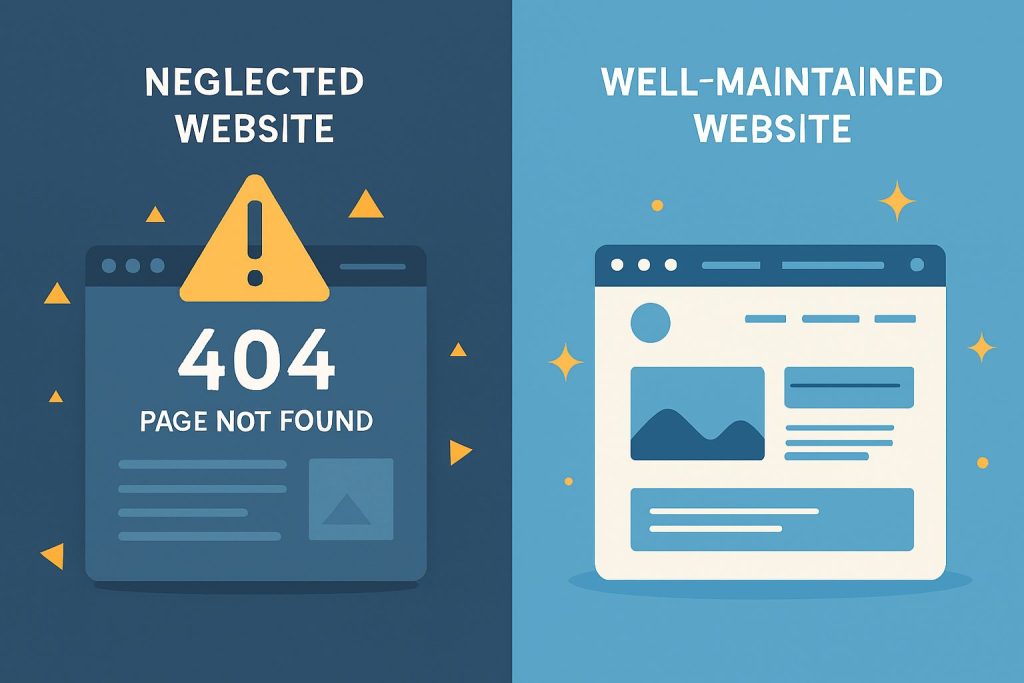
Common Website Maintenance Mistakes to Avoid
Ignoring Mobile Optimization
With over 60% of web traffic coming from mobile devices, ignoring mobile optimization is a critical mistake. Regular maintenance should include testing and optimizing for mobile users, ensuring responsive design works correctly, and monitoring mobile-specific performance metrics.
Mobile optimization goes beyond responsive design. It includes optimizing images for mobile networks, ensuring touch targets are appropriately sized, minimizing mobile page weight, and testing functionality on various mobile devices. Regular mobile optimization maintains accessibility for your largest user segment.
Neglecting SEO Updates
Search engine algorithms evolve constantly, and yesterday’s SEO best practices might be today’s penalties. Regular SEO maintenance includes updating meta tags, refreshing content, maintaining proper site structure, and adapting to algorithm changes. Neglecting SEO maintenance results in declining search visibility and traffic.
SEO maintenance also involves monitoring and fixing technical SEO issues like duplicate content, crawl errors, and schema markup problems. Regular SEO audits identify opportunities for improvement and ensure your website maintains its search engine visibility.
Forgetting About Accessibility
Website accessibility isn’t just about compliance; it’s about reaching all potential customers. Regular accessibility maintenance ensures your website remains usable for people with disabilities, meeting WCAG guidelines and legal requirements while expanding your potential audience.
Accessibility maintenance includes testing with screen readers, ensuring proper color contrast, maintaining keyboard navigation, and providing alternative text for images. Regular accessibility audits identify and correct barriers that might exclude potential customers.
Tools and Technologies for Website Maintenance
Monitoring and Analytics Tools
Effective maintenance requires proper tools. Google Analytics provides traffic insights, Google Search Console identifies technical issues, uptime monitors alert you to downtime, and security scanners detect vulnerabilities. These tools provide the data needed for informed maintenance decisions.
Additional valuable tools include heat mapping software to understand user behavior, page speed testing tools to monitor performance, broken link checkers to maintain site integrity, and backup management systems to ensure data protection. Investing in proper tools makes maintenance more efficient and effective.
Content Management Systems
Your choice of CMS significantly impacts maintenance requirements. Popular systems like WordPress, Drupal, and Joomla require regular updates but offer extensive community support. Custom-built systems might require less frequent updates but need specialized expertise for maintenance.
Consider CMS features like automatic updates, built-in security features, backup capabilities, and available maintenance plugins when evaluating platforms. The right CMS can significantly simplify maintenance tasks while providing necessary functionality.
Automation Solutions
Automation reduces maintenance burden and ensures consistency. Automated backups, security scans, uptime monitoring, and update scheduling help maintain your website without constant manual intervention. However, automation should supplement, not replace, human oversight.
Effective automation strategies include scheduled content publishing, automated testing for common issues, automatic image optimization, and scheduled database optimization. These automated processes ensure routine maintenance occurs reliably while freeing time for strategic improvements.

Best Practices for Website Maintenance
Documentation and Record Keeping
Maintaining detailed documentation ensures continuity and efficiency. Document all maintenance activities, configuration changes, login credentials, and procedures. This documentation proves invaluable during emergencies or when transitioning between maintenance providers.
Good documentation includes maintenance schedules, contact information for all service providers, detailed procedure guides, change logs, and incident reports. Regular documentation reviews ensure information remains current and useful.
Regular Testing and Quality Assurance
Testing shouldn’t wait until problems occur. Regular testing identifies issues before users encounter them. This includes functionality testing, cross-browser testing, load testing, security testing, and user acceptance testing. Comprehensive testing ensures your website performs as expected under all conditions.
Implement a testing schedule that covers all critical functionality regularly. Automated testing tools can handle repetitive tests, while manual testing ensures user experience quality. Regular testing prevents small issues from becoming major problems.
Communication with Stakeholders
Effective maintenance requires clear communication with all stakeholders. This includes notifying users of planned maintenance, reporting to management on maintenance activities, coordinating with team members on updates, and gathering feedback on website performance.
Establish clear communication protocols for different scenarios, including planned maintenance windows, emergency repairs, and performance reports. Regular communication builds trust and ensures everyone understands maintenance value and impact.
The Future of Website Maintenance
AI and Machine Learning Integration
Artificial intelligence is revolutionizing website maintenance. AI-powered tools can predict failures before they occur, automatically optimize performance, detect security threats in real-time, and provide intelligent recommendations for improvements. These technologies make maintenance more proactive and efficient.
Machine learning algorithms analyze patterns to identify potential issues, optimize content delivery, personalize user experiences, and automate routine maintenance tasks. As these technologies mature, they’ll make website maintenance more predictive and less reactive.
Emerging Security Threats
Cyber threats continue evolving, requiring adaptive maintenance strategies. New attack vectors, sophisticated phishing attempts, AI-powered attacks, and quantum computing threats will challenge traditional security approaches. Staying ahead requires continuous learning and adaptation.
Future maintenance must address emerging threats like API vulnerabilities, IoT integration risks, and supply chain attacks. Regular security training, threat intelligence integration, and adaptive security measures will become increasingly important.
Evolution of Web Technologies
Web technologies evolve rapidly, impacting maintenance requirements. Progressive Web Apps, WebAssembly, new JavaScript frameworks, and emerging standards require new maintenance approaches. Staying current with technological evolution ensures your website remains competitive.
The shift toward headless CMS architectures, JAMstack deployments, and edge computing creates new maintenance challenges and opportunities. Understanding these trends helps plan for future maintenance needs and investments.
Conclusion: Making Website Maintenance a Priority
Website maintenance and support isn’t optional in today’s digital landscape—it’s essential for business success. Regular maintenance protects your investment, improves user experience, maintains search visibility, and ensures your website continues to serve its intended purpose effectively.
The cost of neglecting website maintenance far exceeds the investment in regular upkeep. From security breaches to lost sales from poor performance, the risks of inadequate maintenance can devastate businesses. Conversely, well-maintained websites provide competitive advantages through superior performance, better security, and enhanced user experience.
Whether you handle maintenance internally or partner with professionals, the key is consistency and comprehensiveness. Develop a maintenance plan that addresses all aspects of your website, from security to content, from performance to user experience. Regular, systematic maintenance ensures your website remains a valuable business asset rather than a liability.
Take action today by auditing your current maintenance practices, identifying gaps, and implementing a comprehensive maintenance strategy. Your website—and your business—will thank you for it. Remember, in the digital age, your website is often your most important business asset. Treat it accordingly with professional, regular maintenance and support.

FAQs About Website Maintenance and Support
Q: How much should I budget for website maintenance? A: Website maintenance costs typically range from $50-500 per month for small business sites to $500-5,000+ for complex e-commerce or enterprise sites. Budget 15-20% of your initial website development cost annually for maintenance.
Q: Can I do website maintenance myself? A: Basic maintenance like content updates and simple backups can be done yourself with some technical knowledge. However, security updates, performance optimization, and technical troubleshooting often require professional expertise.
Q: How do I know if my website needs maintenance? A: Signs your website needs maintenance include slow loading times, security warnings, broken features, outdated content, poor mobile experience, declining search rankings, and increased error reports from users.
Q: What happens if I don’t maintain my website? A: Neglecting maintenance leads to security vulnerabilities, poor performance, broken functionality, declining search rankings, negative user experience, and ultimately, lost revenue and damaged reputation.
Q: How long does website maintenance take? A: Basic maintenance tasks take 2-4 hours monthly for simple sites. Complex sites may require 10-20+ hours monthly. Emergency repairs can take anywhere from minutes to days depending on the issue severity.